Here is our first script. It’s really important sometime to get the information about how many times a person called you or how many times you called a person or you got missed calls or your calls got rejected. This script will help you to know total how many calls you have made or how long you talked to a person and anything want to know. You can add anything to this script as per your necessary. So let’s get started.
- First you need to save your call log in a csv file.
- At first, I have created a function named “call-log” to make the task easier.

- Then comes the loop task. You can add or modify according to your requirement.

- And the final part is to use the function fop the main purpose. And then you just need to call the function with name you want to get the information.
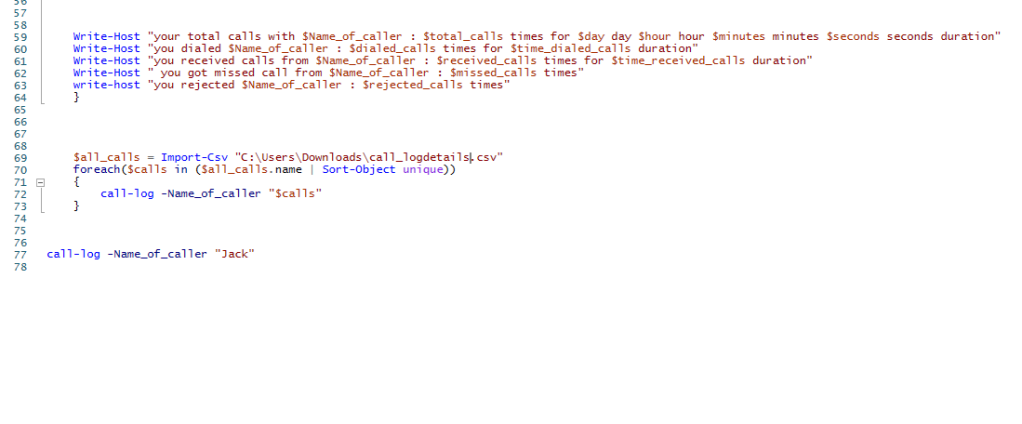
So this is it. Try it out. If there is any problem you can tell me in the comment section.